Pygame Window Info
(This post has its own page here)
While working on my ‘Tablet Pressure‘ code, I realized I needed a way to be able to query the position of the active Pygame screen relative to the desktop. There didn’t seem to be any built-in way in Pygame to do this.
After doing some searching, I ran across Python‘s ctypes bindings. These let you tap into Windows (the OS) ‘window info’. Based on fiddling with that code, I’ve come up with a Python class that lets you query a few things:
- The extents of the active Pygame window relative to the desktop: top, bottom, left, and right coordinates.
- The extents of the active Pygame screen inside that window, relative to the desktop: top, bottom, left, and right coordinates.
- The width of the window border edges, and the title bar.
Download the source here:
- pygameWindowInfo_0_1.py – Windows OS only. Sorry

- Tested with Pygame 1.9.1, and Python 2.6.2
It comes with its own unit test: Executing from a shell will give you a floating resizable Pygame window, and a printout like this in the shell, showing its functionality:
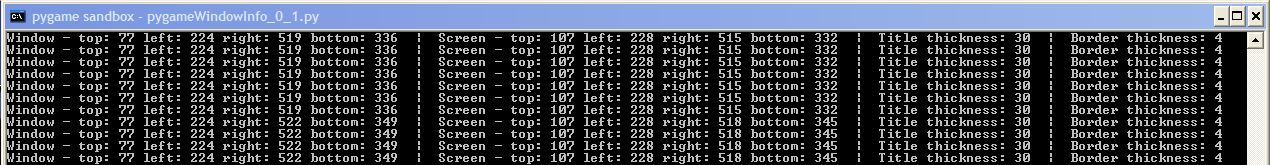
Here’s the unit test code, showcasing its functionality:
# Unit Testing:
if __name__ == "__main__":
"""Unit Test, will print window, screen and border thicknesses to the shell."""
pygame.init()
# Must set this env var for PygameWindowInfo to work!
os.environ['SDL_VIDEO_WINDOW_POS'] = "128,128"
screen = pygame.display.set_mode((256, 256), pygame.RESIZABLE)
pygame.display.set_caption("PygameWindowInfo v%s"%__version__)
# Create our object:
winInfo = PygameWindowInfo()
# Main loop:
looping = True
while looping:
# ***Must update our winInfo object during every loop*** to accurately
# track window and display screen position
winInfo.update()
screen.fill(pygame.Color("black"))
events = pygame.event.get()
for event in events:
if event.type == pygame.QUIT:
looping = False
if event.type == pygame.VIDEORESIZE:
WIDTH, HEIGHT = event.size
screen = pygame.display.set_mode((WIDTH, HEIGHT), pygame.RESIZABLE)
winPos = winInfo.getWindowPosition()
screenPos = winInfo.getScreenPosition()
# Print interesting data!
print "Window -",
for key in winPos.keys():
print "%s: %s"%(key, winPos[key]),
print " | Screen -",
for key in screenPos.keys():
print "%s: %s"%(key, screenPos[key]),
print " | Title thickness: %s"%winInfo.titleThickness,
print " | Border thickness: %s"%winInfo.borderThickness,
print "\n",
pygame.display.flip()
pygame.quit()
Enjoy!