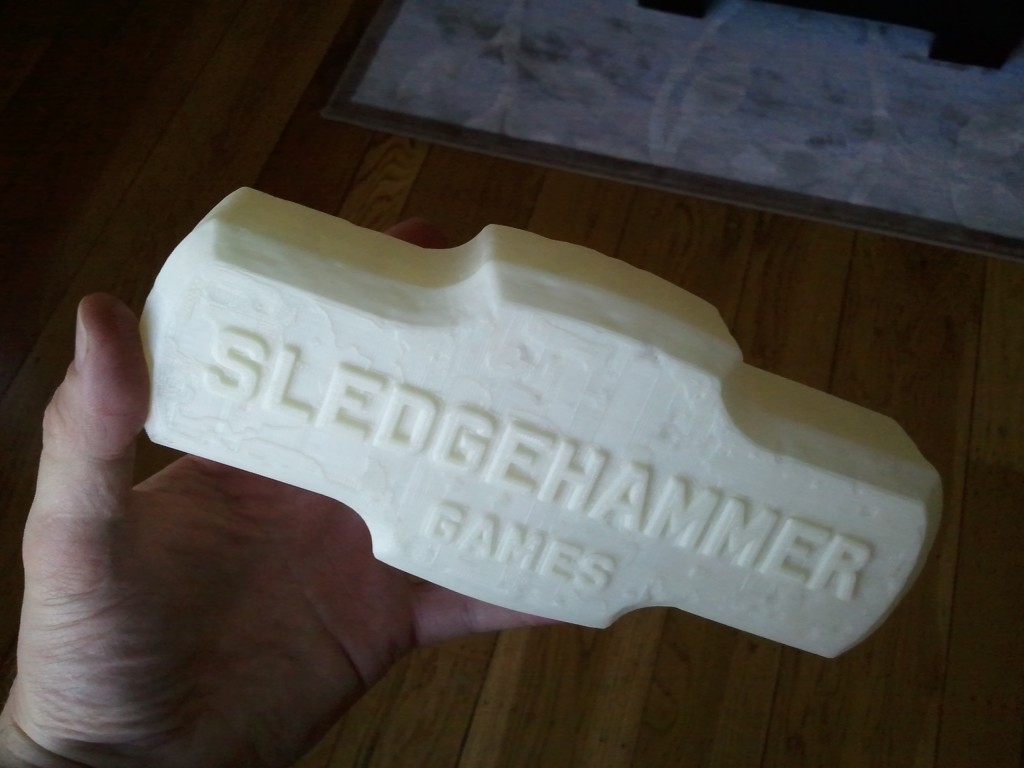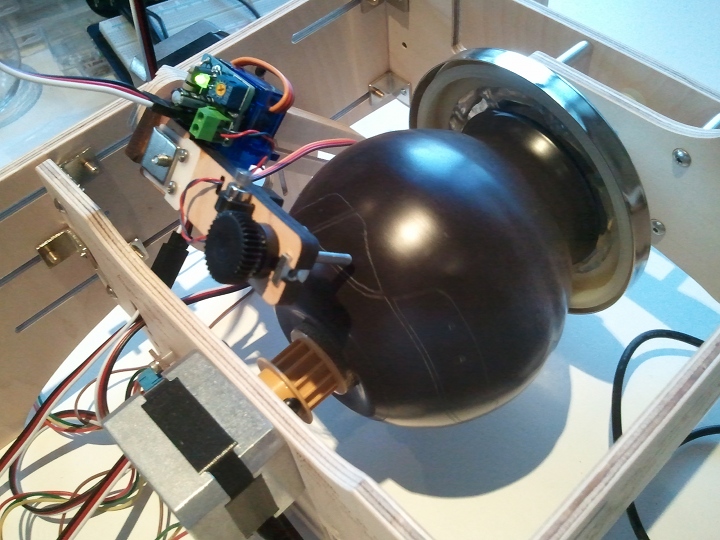Latest 3d print: Botmobile
I thought it would be a good experiment to try 3d printing something ‘more complex’ on my Replicator: Enter the “Botmobile”
First off, some pics!
Here’s all the 3d parts printed out, plus the electronics kit… which is no longer available in the Makerbot Store: I talked with Makerbot support, they’ve discontinued it 
And here’s the finished thing:
It was quite a process to get everything printed out, but overall, really enjoyable and I didn’t encounter any problems. I printed everything out in black ABS, and then spray-painted the body and wheels cherry-red (same as the previous bowl I printed). The assembly went off without a hitch, and other than having to slightly adjust the front steering servo, it started driving right away. Overall, I wouldn’t call it a ‘high performance’ RC vehicle: Already the gearbox is starting to strip (and I can’t figure out why, it seemed pretty tight when assembled), and the front wheels hit the battery-box when turning sharp (underneath, in the middle) if you don’t trim it right. But it does drive around and steer, so mission accomplished there.
Everyone’s been asking how long it took to print. I’ve had little luck successfully using the ‘accelerated’ setting on my Replicator, so it’s all been ‘standard print times’. There were multiple files to print, here’s the time estimates for each:
- Windshield: 1h 7 min
- Rear Axel: 1h 34 min
- Back half of body: 4h 51 min
- Front half of body: 5h 22 min
- Gearbox: 2h 21 min
- Interior seats: 2h 57 min
- Front steering assembly: 1h 44 min
- Wheels (all four): 8h 41 min
So that adds up to 28 hours 37 minutes. It didn’t seem that long though: Most of the long prints I did overnight: I hooked up the printer to my a light timer (the type you plug your lights into when you go on vacation so you can turn them on\off at a certain time), and would set it to auto-turn off the printer about half hour after the print should finished. Worked perfectly every time, didn’t have any misprints.
As of the time I printed it, I’m one of four people who have ‘made it’ on Thingiverse. So it’s a unique feeling to know that… not many people on the planet have a 3d-printed RC car. Here’s a few more pics: