4WOC : Week 1
I’d heard of ’30 days of creativity’ before: Sort of a forcing function to get the creative juices flowing. I thought I’d try my hand at it, but instead, I’ll call it “Four Weeks Of Creativity”. I’ve done plenty of 3d printing since my last post… I’m just a lazy blog poster.
Starting Nov 11th, I will BE CREATIVE! This one post will hold an overview of what ‘creative’ thing I did each day for the first week.
Forward to Week 2
Week 1
Week 1 is now complete! See notes for individual days below. The final result is…..:
Day 7 : Sunday, Nov 17th, 2013
I’ve spent the past week working on the above Processing sketch I’ve coined ‘Orbital’. It started out as just an idea of some floating cubes, and has turned into this: A particle\physics sim. Multiple light sources orbit around a central sun, colliding into multiple other bodies. I wrote all the particle physics and collision, was fun to remember how to do all that.
My hope was to replace the light sources with some fancy-rendered OpenGL sprites with glow. It appears that on my version of the mac (10.8.2) doesn’t recognize their OpenGL libraries properly… so no dice there.
Today I tidied up the code, created the above movie, an generated the below executables.
Download:
- Processing source here.
- Mac App here. (bigger than it needs to be based on its inclusion of Java)
- Windows exe here.
- Linux here. (untested)
- Use mouse + wheel to orbit camera.
- “s” : save an image
- “r” (toggle) : Start recording an image per frame.
(and now for the previous days…)
Day 1 : Monday, Nov 11th, 2013
I haven’t done any work with Processing for a long time. Thought I’d get back into it for a bit. Today I:
- Installed Processing 2.1
- Wrote simple sketch with camera control, and 3d mesh rendering. Download the sketch here.
- Total Time: About 1:45
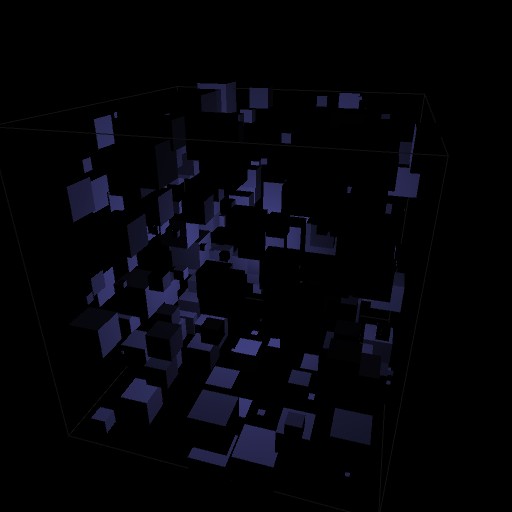
Day 2 : Tuesday, Nov 12th, 2013
Continued to work on sketch from yesterday.
- Now have mobile light source.
- Cubes have random rotation, opacity based on distance to center.
- Download the sketch here.
- Total Time: About 1:00
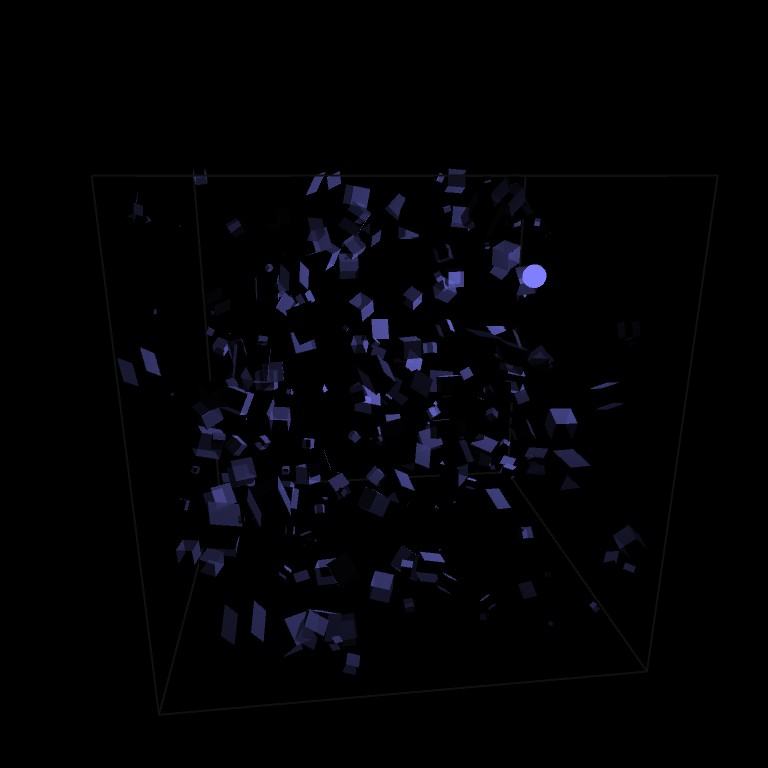
Day 3 : Wed, Nov 13th
More sketch work:
- Adding a trail to the lightsource. Remembering about Arrays in Processing. Cubes no longer delete and rebuild: stay persistent and rotate. Adding a top-down directional light, making background slightly brighter.
- Download the sketch here.
- Total time: Just over an hour.
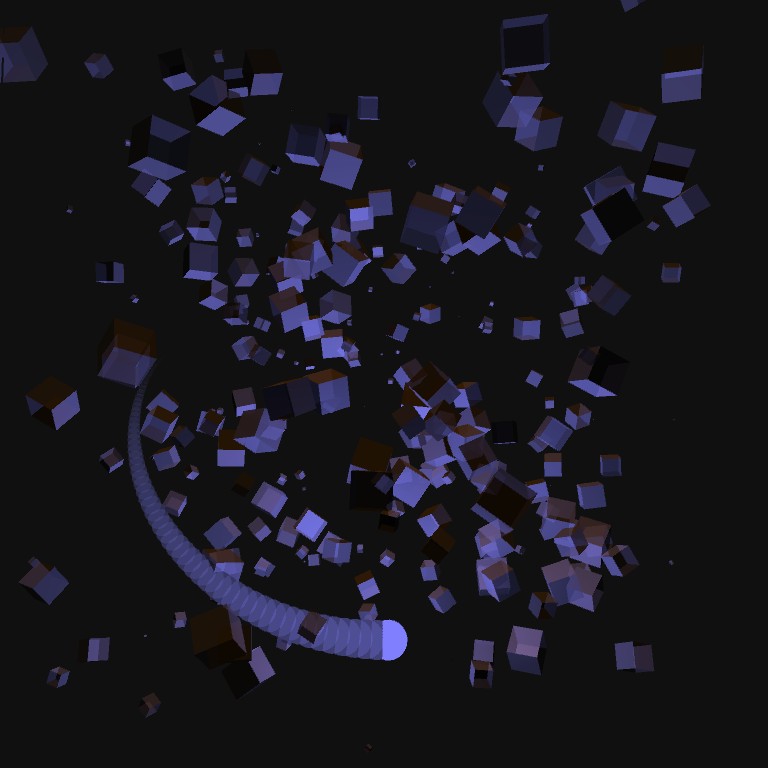
Day 4, Thurs Nov 14th
- Sad day: Internet problems coupled with my boys homework really cut into creative time. Only got half an hour in. Started to turn the light source into a physics sim to collide with the cubes (now spheres for easy of collision). Hopefully more to show tomorrow!
Day 5 : Fri Nov 15th:
- Re-wrote the camera system to use the PeasyCam Processing library. Makes using the camera really easy, and resolves some issues with the new physics system: The light source is now a dynamic body orbiting the center of the world. It lost its trails, but they’ll come back.
- Download the sketch here.
- Total time: 1:30.
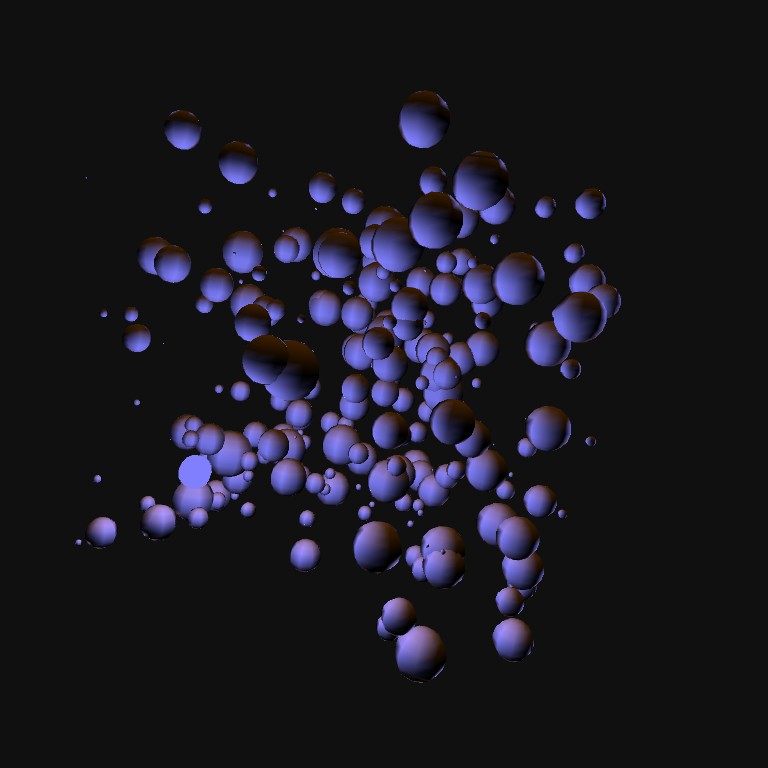
Day 6, Sat Nov 16th:
- Good progress today: Have physics fully working. Light now collides with the balls, and the balls all collide with each other. Changed the drawing style on the light-trail to look better. Created LOD system on the balls for better performance.
- Download the sketch here.
- Total time: about 4 hours.
