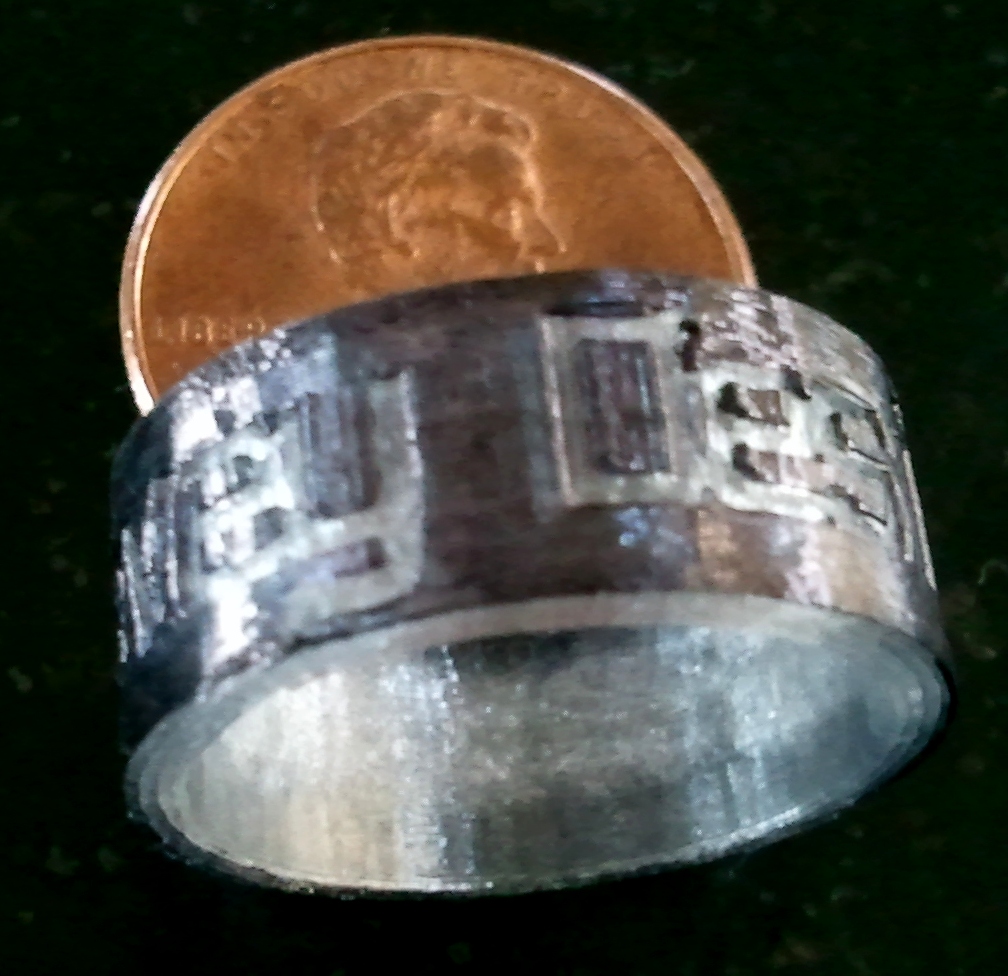Comparing Makerware quality settings
Makerware, the software used to generate 3d prints for my Makerbot Replicator recently updated to 1.1 (plus the Makerbot firmware updated to 7.0). Up until now I’ve been using ReplicatorG, but thought I’d give Makerware a shot since it’s made by Makerbot, the company that makes my printer. So I got the latest software, and updated my firmware.
Makerbot also recently created a “Ring Customizer” app on Thingiverse, allowing you to create your own rings. Sort of a cool web-based gui around OpenSCAD data. My wife has her own company (JPavey Designs) selling knitted and crocheted items (need a gift for your wife\g-friend? Go there), so I thought I’d make her a ring based on her company name, testing the three different default print settings of Makerware: High, Medium, an Low. Here we go:
Here’s a shot of all three. I colored the outside with a black Sharpie since the ‘natural’ PLA‘s semi-transparent characteristics made it hard to see the printed text. Click on all below images for higher-res versions.
Stats for each print below. All were printed on “blue painters tape” with “natural” PLA, “acceleration on”, extruder at 230 deg, HBP unheated (off). Layer height is the fraction of a mm. So .5 is half a mm. Furthermore, 1 mm = 1000 micron. So .5 is 500 micron.
Low:
- Print time: 4 minutes.
- Infill: 10%
- Shells: 1
- Layer Height: .34 mm (340 micron)
Medium:
- Print time: 5 minutes.
- Infill 10%
- Shells: 1
- Layer Height: .27 mm (270 micron)
High:
- Print time: 9 minutes.
- Infill: 10%
- Shells: 1
- Layer Height: .1 mm (100 micron)
Closeup of “low” print:
Closeup of “medium” print:
Closeup of “high” print:
Thoughts:
- The time it took for Makerware to crunch the “high” print seemed to be exponentially longer than the “low” or “medium” prints. Which I guess makes a big of sense considering the layers are sliced nearly 3x as much. In fact, with previous versions of Makerware I was never able to successfully get a “high” print to generate. So the fact it did it all is a win.
- The “low” and “medium” quality look pretty similar: You can easily see the ridges in each horizontal subdivision. But the “high” quality is noticeably better.